Select the floor,right click,edit, open notecard from the content to modify,
and the also the object/given script to modify the welcome note

.
when people step in the floor they will received the welcome and note card.
so you can keep track of who enters an apartment .just click the floor...
LANDMARK GIVEN
1) select the landmark given ball,
2)right click/edit
3)open content
4)delete the exiting landmark
5)drop your own landmark
6)copy your landmark text.
7)open the script"card dispenser 1 "
8)replace the exiting landmark to your landmark.
9)save.............done
see the image below:-

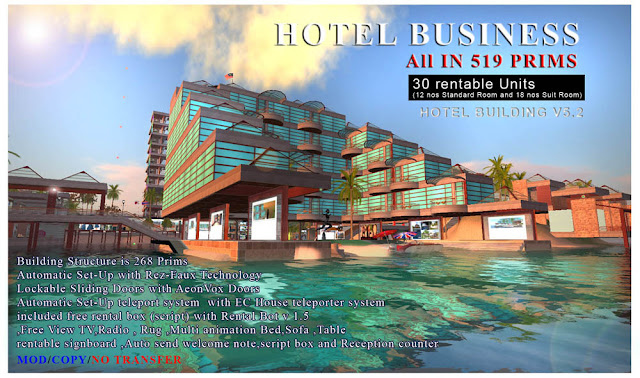


No comments:
Post a Comment